Slightly different methods for completing tasks are used in WMM (Windows Movie Maker)XP version 2.1 than are used in newer versions of the program. Click on the links below for step-by-step (visual) instructions on various tasks in the Windows XP version of Movie Maker:
Saving a Movie in Windows Xp
Save your Movie to a CD
Save your Movie to a DVD
Save your Movie for the Web
Save your Movie for email
Windows Movie Maker can polish your video by adding transitions, special effects, titles, credits, background music, and narration. These special features add mood and depth to your movies, making them even more fun to watch.
These links provide detailed instructions on how to add a professional touch to your movie:
How to add Transitions
How to add Titles/Credits (Captions/Text)
How to add Music
How to add Narration
Novel project ideas for WMM Xp v.2.1:
Create a Vacation Video
Make a video Greeting Card
Document your assets with an Insurance video
This Blog...
...Provides information on Windows Movie Maker (all versions) and includes tips, tricks, how-to articles and other tid-bits relating to the program.
If you are searching for something in particular, use the Search Blog feature for quick access.
You can find the information you are looking for by clicking on SUBJECTS ---------------------------------------------------->
If you are searching for something in particular, use the Search Blog feature for quick access.
You can find the information you are looking for by clicking on SUBJECTS ---------------------------------------------------->