This is how you separate the audio from the video so it can be edited separately.
> In time-line view of WMM (Windows Movie Maker), click the + button beside the Video track in the Time-line view
> Right-click the Audio track and Copy it. Then select Cut
Your entire video will be removed with the cut.. but don't worry, it's part of the process.
> Close the + Button beside the Video track
> Right-click on the Audio/Music track and select Paste
Now the original audio from the video is in a separate track and will play throughout the movie. But, you aren't done yet.
> Drag the original video into the Video track again from the Imported Media pane.
> Click the + button on the Video track to open the options once more
> Click Mute from the drop-down menu
> Close the + button
This Blog...
...Provides information on Windows Movie Maker (all versions) and includes tips, tricks, how-to articles and other tid-bits relating to the program.
If you are searching for something in particular, use the Search Blog feature for quick access.
You can find the information you are looking for by clicking on SUBJECTS ---------------------------------------------------->
If you are searching for something in particular, use the Search Blog feature for quick access.
You can find the information you are looking for by clicking on SUBJECTS ---------------------------------------------------->