Because iTunes purchased music and video has DRM copyright protection, you have to remove the DRM at first, before you can convert/edit the audio or import it into Windows Movie Maker.
In order to play it on non-apple mp3/mp4 players, you need to remove the DRM and convert the protected music to other audio /video format. The easiest way is to burn an audio CD in iTunes and rip it back as mp3 format.
Or you can get DRM Removal Software:
http://www.dvdtoitunes.net/itunes-drm-remover.html
It’s not only DRM remover, but also a media converter!
Here is another converter:
http://www.youtubetoipod.biz/drm-remover.html
iTunes to MP3 Converters can be downloaded from other sites on the Internet as well. Check out this FREE iTunes to MP3 Converter (for PC or Mac) download:
DRM Remover/iTunes Converter
This Blog...
...Provides information on Windows Movie Maker (all versions) and includes tips, tricks, how-to articles and other tid-bits relating to the program.
If you are searching for something in particular, use the Search Blog feature for quick access.
You can find the information you are looking for by clicking on SUBJECTS ---------------------------------------------------->
If you are searching for something in particular, use the Search Blog feature for quick access.
You can find the information you are looking for by clicking on SUBJECTS ---------------------------------------------------->