Quick Time videos are Mac formatted files that are not compatible with WMM (Windows Movie Maker). Nor can WMM import many other formats such as .mp4,.MOV files (as well as some AVI packaged files). But, you can convert them for use in WMM by going online and downloading a free file converter. (Simply Google: free video converters).
My video converter preference is the Koyote Video Converter because of its simple interface, etc. It is much easier to find and convert files to other formats. But, whatever video converter you choose is up to you.
Once you have a converter downloaded, open the program and use its 'Browse for file' feature to locate the .MOV,.mp4 or video you want to convert. When you have it in the program, convert the video to one of the following file name extensions listed below:
.asf, .avi, dvr-ms, .m1v, .mp2, .mp2v, .mpe, .mpeg, .mpg, .mpv2, .wm, .wmv
The video conversion formats I usually choose for converting Quick Time videos are .mpg or .wmv, but the choice is yours. As long as it is converted to one of the file name extensions listed above, you will be able to import it into WMM for editing.
This Blog...
...Provides information on Windows Movie Maker (all versions) and includes tips, tricks, how-to articles and other tid-bits relating to the program.
If you are searching for something in particular, use the Search Blog feature for quick access.
You can find the information you are looking for by clicking on SUBJECTS ---------------------------------------------------->
If you are searching for something in particular, use the Search Blog feature for quick access.
You can find the information you are looking for by clicking on SUBJECTS ---------------------------------------------------->