Even though you can copy and paste into the program, that is a method best left to more experienced users. If you are new to WMM, you should use the Import Media feature to bring media into the program.
Click on Import media in WMM and browse for the file you want. It will appear in your Imported media pane. Drag it from there into the Storyboard or Time-line.
Example (Click to enlarge)

Drag and drop into Time-line
Example (Click to enlarge)

And make sure the files are in a format WMM uses. You can only import files with the following file name extensions into Windows Movie Maker to use in your project:
Video files: .asf, .avi, dvr-ms, .m1v, .mp2, .mp2v, .mpe, .mpeg, .mpg, .mpv2, .wm, and .wmv
Audio files: .aif, .aifc, .aiff, .asf, .au, .mp2, .mp3, .mpa, .snd, .wav, and .wma
Picture files: .bmp, .dib, .emf, .gif, .jfif, .jpe, .jpeg, .jpg, .png, .tif, .tiff, and .wmf