You must be in the Time-line mode of WMM
> Click the + button beside the word Video on the video track
> Right-click the Audio track of this menu
> Click Mute from the menu
Example (Click to enlarge view)
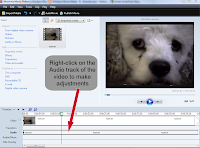
Voila! No more audio on the video! You can also use this menu to lower the video volume level, fade the audio in/out, etc. Just remember, the + sign beside the word Video in the Time-line view opens up the menu options specifically for the video in your project.