* A WMM (Windows Movie Maker)project is still in "unfinished" form(.MSWMM) and can only be viewed/edited in Windows Movie Maker.
* A PUBLISHED/FINISHED WMM video is the "finalized" format.
Before you can view your WMM (Windows Movie Maker) project on a media player, send it by email, or upload it anywhere, you first need to PUBLISH/FINISH the WMM project. This finalizes the project by means of "mixing down" audio/video properties.
The video's file name extension (format)will automatically be converted to the .wmv (for computer playback) or other extension depending on the export option selected.
To Publish/Finish your WMM project:
> With your project in the time-line view of WMM
> Click on View and Tasks, to open the task pane
> Under Publish to ---- (Windows Vista v2.6)
> Under Finish Movie (Windows Xp v2.1)
> Choose - This computer
> Name the movie and select a destination to save it in
> Click Next
> Select option: Best quality for playback on my computer (recommended)
> Click Publish or Finish (depending on your WMM version)
When the video is published/finished, it can find be found in the folder it was saved in. Click on it and it will open up in the media player you use. If you are burning the video to DVD, the view on a television will be full screen (or wide angle of 16:9 if selected).
NOTE:
A .MSWMM project file cannot be played on a computer other than the one containing the 'original source files' used to create the project. In layman's terms... A WMM project can only be edited/viewed on the computer where the pictures, video and audio used to create it are located. Until a MSWMM project is Published/Finished, only you will be able to view/edit it on your computer. Once published/finished, the original source files are no longer needed and the video can be manipulated in any chosen manner.
This Blog...
...Provides information on Windows Movie Maker (all versions) and includes tips, tricks, how-to articles and other tid-bits relating to the program.
If you are searching for something in particular, use the Search Blog feature for quick access.
You can find the information you are looking for by clicking on SUBJECTS ---------------------------------------------------->
If you are searching for something in particular, use the Search Blog feature for quick access.
You can find the information you are looking for by clicking on SUBJECTS ---------------------------------------------------->