Another user is running Windows Movie Maker on this computer. Please close the other session of Windows Movie Maker before starting Windows Movie Maker again.
If you know for sure that another user is not running the application or another session is not in progress, here’s what you do to ensure the program (and all running instances) is closed:
> Click Ctrl+Alt+Del
> Click on Start Task Manager
> If you see Windows Movie Maker in the window that opens, click End Task
> If you don't see it in that window, open the Processes tab
> Find the instance(s) of WMM in the list (look for MOVIEMK.exe)
> Click End Process
Example (Click to enlarge view)
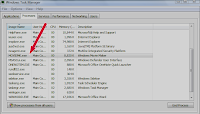
That is how you close any applications running in the background (or other instances of programs). And too, just to be on the safe side, I suggest rebooting, doing a defrag and disk cleanup before opening WMM again.