> Click Ctrl+Alt+Delete
> Click on Start Task Manager
> Under Applications tab, click on Windows Movie Maker and press End Task
> If Windows Movie Maker is not in that list, click on the Processes tab
> Click on Show Processes for all users
> Scroll down to MOVIEMK.exe and press End Process
Example (Click for enlarged view)
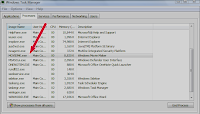
The program will close.
Note:
This procedure can be used for any programs you can't close down manually (and those found running behind Windows).