Sometimes computer users are unable to find their Windows Movie Maker program on their systems. (NOTE: If you have the new Windows 7 operating system, you DON'T have Windows Movie Maker).
If you have Xp or Vista, and can't find your Windows Movie Maker program, try this:
> Click Start
> Click on All Programs
> Click (or double-click) on the icon if it is listed
If it is not listed:
> Click on Start, Computer, Local Disk (C:)
> Open Program Files folder
> Scroll down and find the Windows Movie Maker folder
> Open it and click (or double-click) on the icon/application
If you still can't find the program do this:
> Click Start(orb)
> In the Start Search space type: MOVIEMK.exe
> Click(or double-click) on the Application
This Blog...
...Provides information on Windows Movie Maker (all versions) and includes tips, tricks, how-to articles and other tid-bits relating to the program.
If you are searching for something in particular, use the Search Blog feature for quick access.
You can find the information you are looking for by clicking on SUBJECTS ---------------------------------------------------->
If you are searching for something in particular, use the Search Blog feature for quick access.
You can find the information you are looking for by clicking on SUBJECTS ---------------------------------------------------->