Many software products have historically added an increasing number of features with each release, but Windows Live Movie Maker – like Windows 7 – bucks the trend.
Both Microsoft's new OS and its entry-level video editor took as a goal trimming down to features users really care about. (Windows 7 itself trimmed off the group of Windows Live apps that Movie Maker is part of.) The team developing Movie Maker studied what users were doing with the software, and decided it was unnecessarily complicated by features most people didn't bother with. Users wanted to be able to easily share their videos, so Microsoft added tools to simplify that.
The software requires Vista or Windows 7 and installs with the multi-installer used for the other Windows Live Essentials apps – Messenger, Mail, Photo Gallery, Writer, Toolbar, and Family Safety – of which you may install as many or as few as you want at the same time as Movie Maker. The installer also tries to set Bing as your search provider and MSN as your home page, and there's an option to send anonymous feedback to Microsoft for quality testing. I tested Movie Maker on a machine running Windows 7 RTM, the intended OS for the program.
Windows Live Movie Maker uses the "ribbon"-style header that's become signature feature of Windows 7 apps (as well as Microsoft Office 2007 and 2010.) It was very easy to drag video and photo files into the editor, and then to different positions in the production. Basic video editing tasks, such as trim and split, are very easy to perform. There's no timeline view, just a storyboard view, which simplifies things for the novice movie editor.
Windows Live Movie Maker Screenshot
(Click to enlarge view)

I was able to easily add a .MOV file taken with my iPhone, and some high-definition MP4 videos from an AVCHD camcorder. New import file types that Windows Live Movie Maker supports include .M4V, .WTV, .MOV, AVCHD, MPEG4, MT2, and 3GP. But for output formats, there's still only Windows Media Video (.WMV), although in a generous variety of resolutions and in both widescreen (16:9) and "standard" (4:3) aspect ratios.
Windows Live Movie Maker's new AutoMovie feature automatically adds a title, credits, transitions, and music to your photos and clips. You have to choose a song if you want the music, and the software doesn't include stock music the way Apple's iPhoto does. AutoMovie assembled my production in a flash, and unlike Roxio Creator, it keeps your video clips' sound intact when you add the background music. Unfortunately, there is no way to record voiceovers, as you can in Apple's iMovie.
Retained from the software's previous version are all the clever transitions, called Animations. One excellent usability feature: When you choose one, it's immediately demonstrated on your currently selected clip. Right now, there are only three artistic effects you can apply to your clips: a pencil style, posterize, and threshold for intensified colors. But other options let you add filters to black and white video to make certain colors "pop" correctly, or add mirror views, warps, and pixellation, although you have limited control over these.
Rendering a 6-minute movie on a decently powerful laptop took exactly 15 minutes – not too bad, although the movie didn't include a large number of effects and elaborate content changes.
Once you're done tweaking your movie, you can use a one-click option to publish it to YouTube; burn it to a DVD; or create files optimized for your HDTV, portable devices, or anything in between. The program only can generate WMV files directly, however, which seems pretty limiting. The DVD option takes you right from rendering the movie to Windows DVD Maker, saving you from having to figure out that last step. But the DVD burning process doesn't offer AVCHD as an output format, for example.
Windows Live Movie Maker lacks some of the snazzier features you find in iMovie, such as video stabilization and all the Hollywood-style themes with animated titles and sophisticated transitions. But for ease of use for simple, everyday tasks, Microsoft's program is hard to beat. Vista and Windows 7 users can try out Windows Live Movie Maker by downloading it from download.live.com.