Here's how to do change Duration Defaults:
> With your media in WMM (time-line or storybook view)
> Click Tools, Options and the Advanced tab
> Change the Duration defaults for Pictures (lowest duration:0.125)
> Change the Duration default for Transitions (lowest duration:0.25)
Duration Default menu example:
(Click to enlarge)

Be sure to Restore the Duration Default when you are done with your project or the settings will remain the same for future projects (until you Reset).